Write text on the image
Add text to any image with ease
24GenAI makes writing text on any image simple—no extra steps, no hassle. Just upload your image and let our AI do the rest.
Products
People
Nature
Animals
Cars
Real Estate
Graphics
Icons


With seamless processing, your text is integrated smoothly while preserving image quality.
Once ready, download your perfectly edited image in a convenient format, prepared for any use.
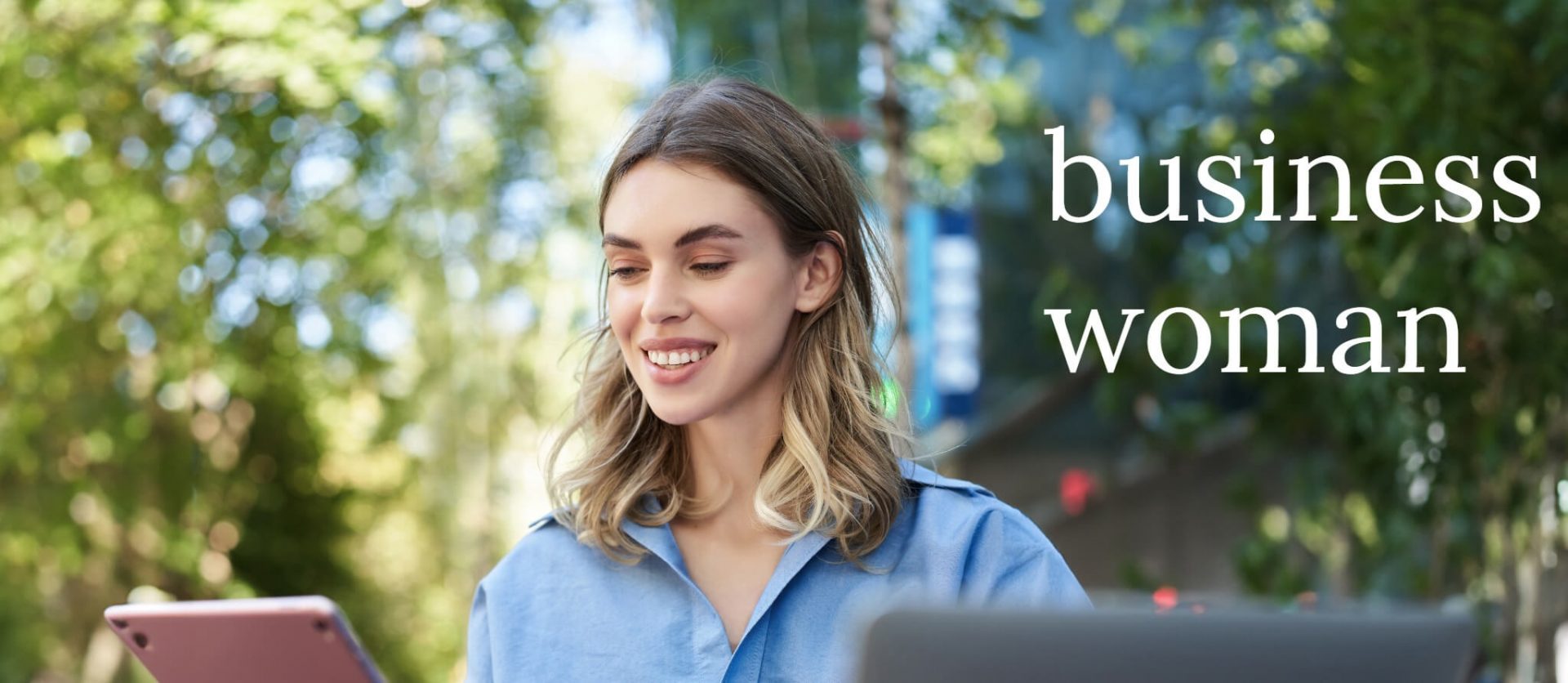

With seamless processing, your text is integrated smoothly while preserving image quality.
Once ready, download your perfectly edited image in a convenient format, prepared for any use.


With seamless processing, your text is integrated smoothly while preserving image quality.
Once ready, download your perfectly edited image in a convenient format, prepared for any use.
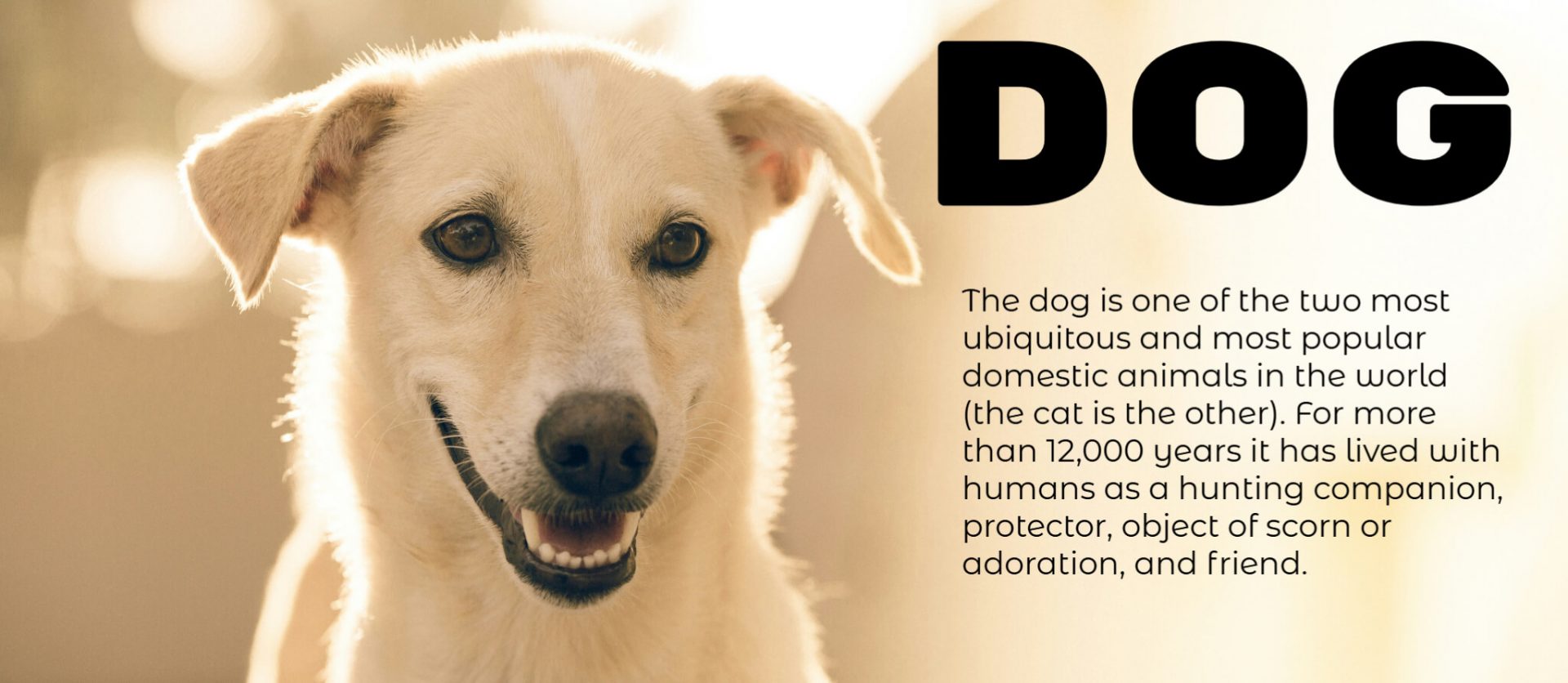

With seamless processing, your text is integrated smoothly while preserving image quality.
Once ready, download your perfectly edited image in a convenient format, prepared for any use.


With seamless processing, your text is integrated smoothly while preserving image quality.
Once ready, download your perfectly edited image in a convenient format, prepared for any use.


With seamless processing, your text is integrated smoothly while preserving image quality.
Once ready, download your perfectly edited image in a convenient format, prepared for any use.


With seamless processing, your text is integrated smoothly while preserving image quality.
Once ready, download your perfectly edited image in a convenient format, prepared for any use.
With seamless processing, your text is integrated smoothly while preserving image quality.
Once ready, download your perfectly edited image in a convenient format, prepared for any use.
Fast and effortless text addition to images with AI
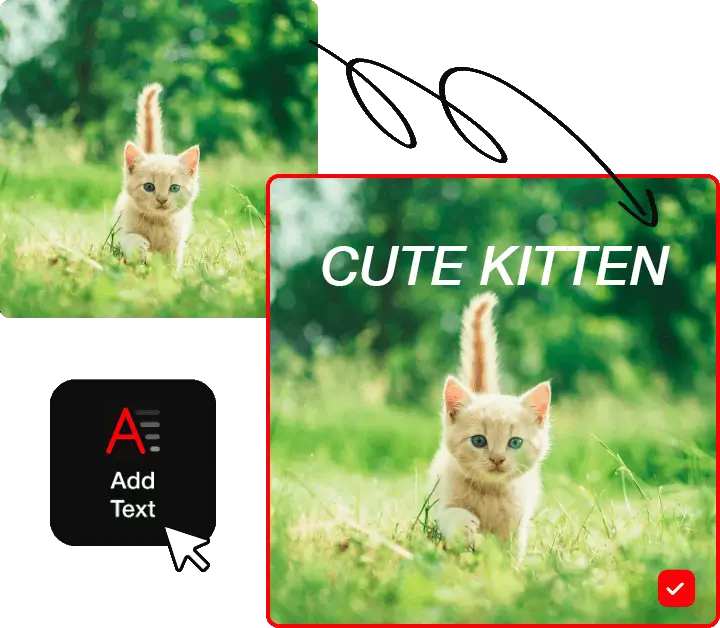
24GenAI is an advanced AI-powered tool for adding text to any image. With its intuitive UI and versatile features, it simplifies image editing for both personal and professional use.
Stop spending time searching for the solution—streamline the process with this powerful online tool. It helps you add text to your images. It’s simple. Use your time for more interesting things rather than polishing images. Delegate such tasks to machines.
Compatible with all image formats, 24GenAI allows you to enhance any photo with text information. It’s the perfect solution for socials, marketing, or creative projects.
The result? A polished, visually stunning image with perfectly integrated text—ready to capture attention and leave a lasting impression.
Results of image processing
Transform your images effortlessly with 24GenAI, a Ready-to-go tool for adding text to photos online. From multiple google fonts in service Choose one you like the most and change it with styles to match your image perfectly. This AI seamlessly integrates text into your composition, preserving image quality while enhancing visual appeal. With 24GenAI, you save time and unlock new creative possibilities. Make your visual communication stand out!
Try now!
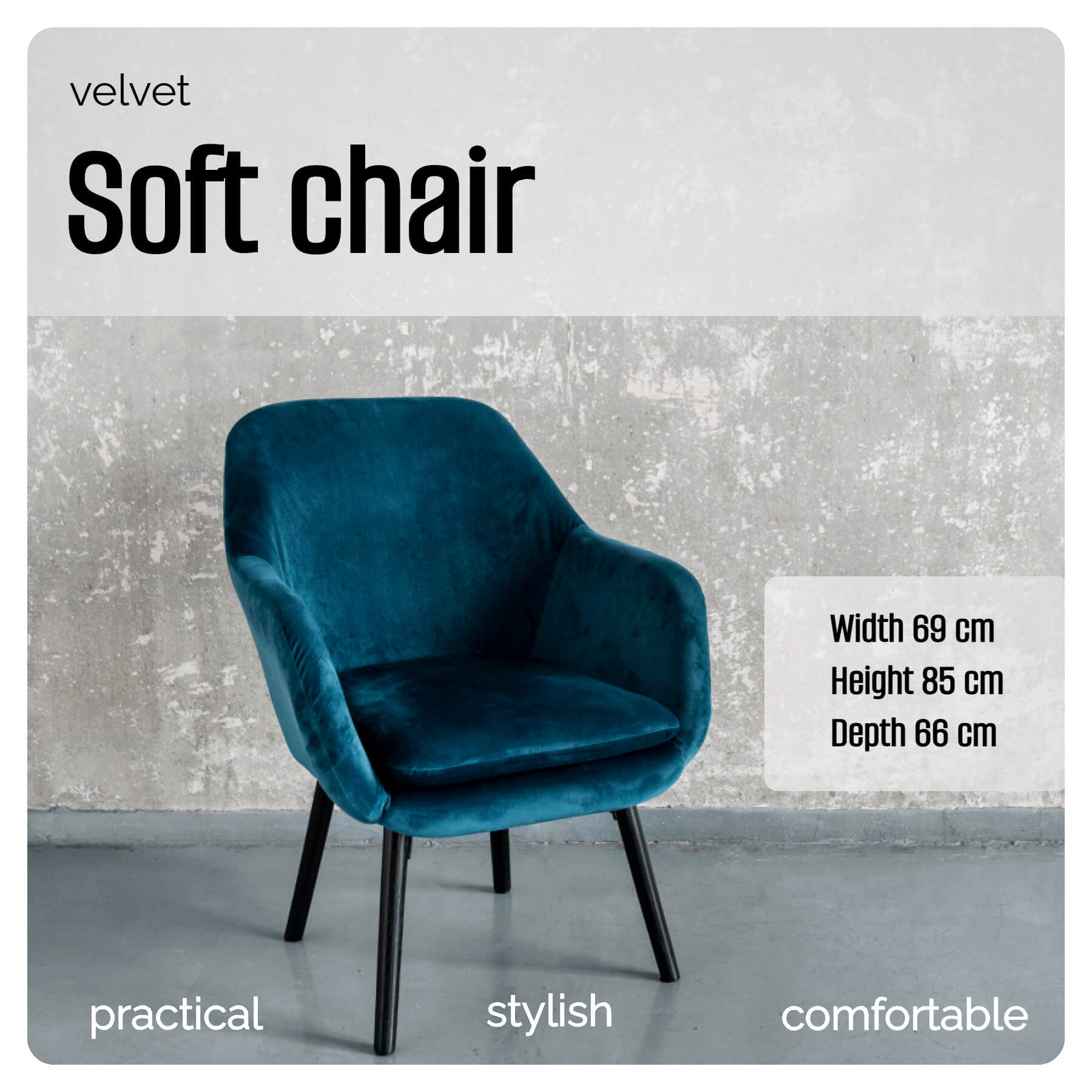

Before
After
How to write text on an image with 24GenAI
Adding text to images has never been easier! With 24GenAI, you can overlay beautiful, precise, and professional-looking text on any picture in just a few clicks. There’s no need for graphic design experience or complicated software—our AI-powered tool handles the heavy lifting for you. Whether it’s for personal use, e-commerce, or creative projects, you’ll have text-enhanced images in seconds.
Step 1
Upload Your Desired Image
Click the “Upload” button and select the image from your computer or device. You can opt for any format—JPEG, PNG, or others—and 24GenAI will process it effortlessly. Need an image from the web? Simply paste the link, and we’ll grab it for you. Within moments, your image will be displayed and ready for text customization.
Step 2
Add Text with Intelligent Editing Options
Once your image is uploaded, let 24GenAI’s smart creative tools take over. Choose fonts, colors, sizes, alignments, and styles to match your vision—minimalistic, bold, professional, or playful. You can also adjust the position, opacity, and even add effects like shadows or transparency for better engagement. The AI ensures your text is perfectly aligned and visually appealing.
Step 3
Download Your Enhanced Image
When you’re satisfied with the text and its placement, click the download button to save the newly edited image in your desired format. 24GenAI ensures the output remains high-quality, regardless of the changes made. Now you’re ready to share it on social media, upload it to a marketplace, or keep it for your personal use. It’s that simple and fast!
Enhance your photos effortlessly in 4 steps with 24GenAI
Products
Cars
Real Estate
Food
Toys
Beauty
Clothes
How to write text on an image with 24GenAI
Adding text to images has never been easier! With 24GenAI, you can overlay beautiful, precise, and professional-looking Text on any picture in just a few clicks. There’s no need for graphic design experience or complicated software—our AI-powered tool handles the heavy lifting for you. You’ll have text-enhanced images in seconds for personal use, e-commerce, or creative projects.
Try now!


Upload your desired image
Click the “Upload” button and select the image from your computer or device. You can opt for any format—JPEG, PNG, or others—and 24GenAI will process it effortlessly. Need an image from the web? Paste the link, and we’ll grab it for you. Within moments, your image will be displayed and ready for text customization.
Try now!
Add text with intelligent editing options
Once your image is uploaded, let 24GenAI’s innovative, creative tools take over. Choose fonts, colors, sizes, alignments, and styles to match your vision—minimalistic, bold, professional, or playful. You can adjust the position and opacity and add effects like shadows or transparency for better engagement. The AI ensures your Text is perfectly aligned and visually appealing.
Try now!


Download your enhanced image
When satisfied with the text and its placement, click the download button to save the newly edited image in your desired format. 24GenAI ensures the output remains high-quality, regardless of the changes made. Now, you can share it on social media, upload it to a marketplace, or keep it for personal use. It’s that simple and fast!
Try now!
How to write text on an image with 24GenAI
Adding text to images has never been easier! With 24GenAI, you can overlay beautiful, precise, and professional-looking Text on any picture in just a few clicks. There’s no need for graphic design experience or complicated software—our AI-powered tool handles the heavy lifting for you. You’ll have text-enhanced images in seconds for personal use, e-commerce, or creative projects.
Try now!


Upload your desired image
Click the “Upload” button and select the image from your computer or device. You can opt for any format—JPEG, PNG, or others—and 24GenAI will process it effortlessly. Need an image from the web? Paste the link, and we’ll grab it for you. Within moments, your image will be displayed and ready for text customization.
Try now!
Add text with intelligent editing options
Once your image is uploaded, let 24GenAI’s innovative, creative tools take over. Choose fonts, colors, sizes, alignments, and styles to match your vision—minimalistic, bold, professional, or playful. You can adjust the position and opacity and add effects like shadows or transparency for better engagement. The AI ensures your Text is perfectly aligned and visually appealing.
Try now!


Download your enhanced image
When satisfied with the text and its placement, click the download button to save the newly edited image in your desired format. 24GenAI ensures the output remains high-quality, regardless of the changes made. Now, you can share it on social media, upload it to a marketplace, or keep it for personal use. It’s that simple and fast!
Try now!
How to write text on an image with 24GenAI
Adding text to images has never been easier! With 24GenAI, you can overlay beautiful, precise, and professional-looking Text on any picture in just a few clicks. There’s no need for graphic design experience or complicated software—our AI-powered tool handles the heavy lifting for you. You’ll have text-enhanced images in seconds for personal use, e-commerce, or creative projects.
Try now!
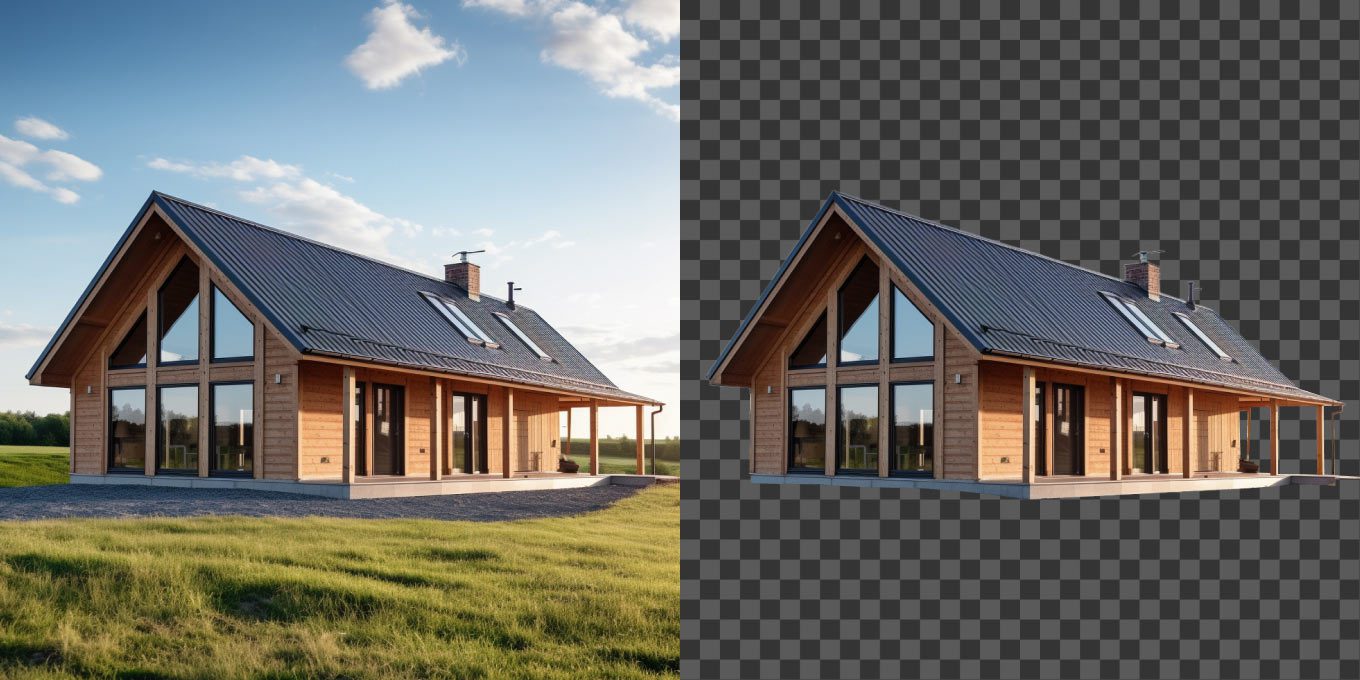

Upload your desired image
Click the “Upload” button and select the image from your computer or device. You can opt for any format—JPEG, PNG, or others—and 24GenAI will process it effortlessly. Need an image from the web? Paste the link, and we’ll grab it for you. Within moments, your image will be displayed and ready for text customization.
Try now!
Add text with intelligent editing options
Once your image is uploaded, let 24GenAI’s innovative, creative tools take over. Choose fonts, colors, sizes, alignments, and styles to match your vision—minimalistic, bold, professional, or playful. You can adjust the position and opacity and add effects like shadows or transparency for better engagement. The AI ensures your Text is perfectly aligned and visually appealing.
Try now!
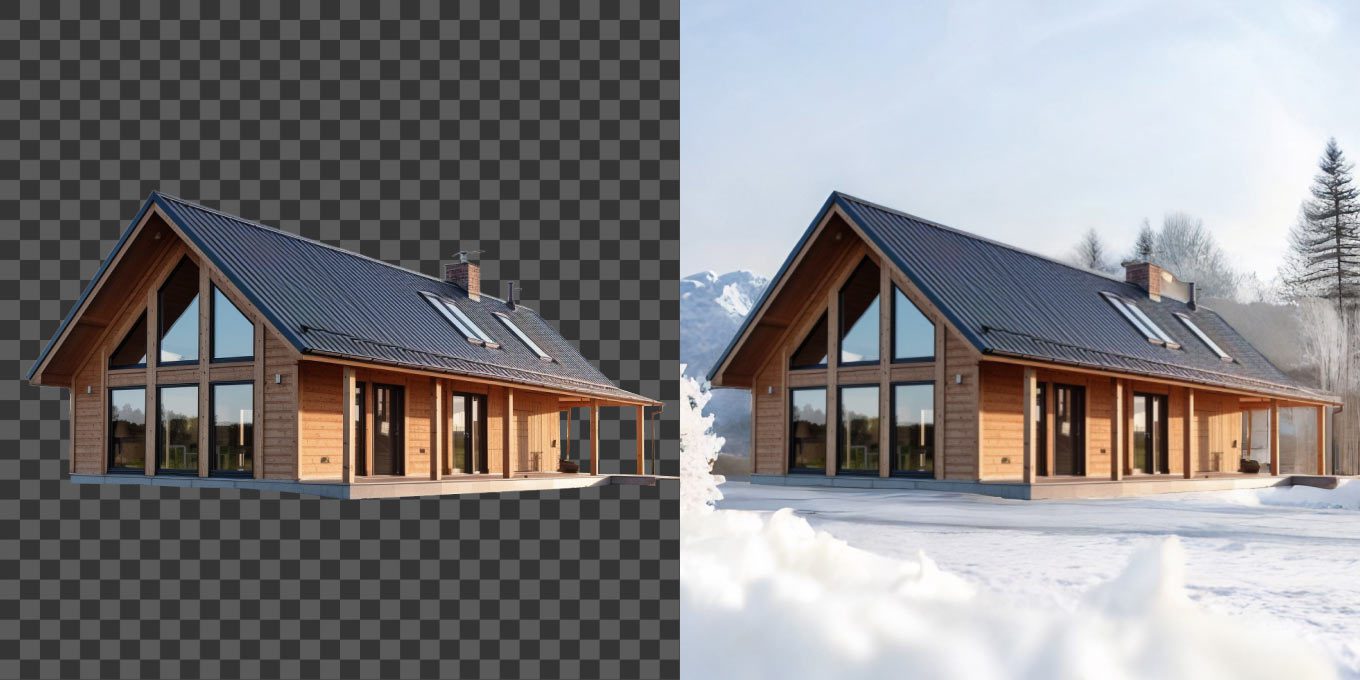

Download your enhanced image
When satisfied with the text and its placement, click the download button to save the newly edited image in your desired format. 24GenAI ensures the output remains high-quality, regardless of the changes made. Now, you can share it on social media, upload it to a marketplace, or keep it for personal use. It’s that simple and fast!
Try now!
How to write text on an image with 24GenAI
Adding text to images has never been easier! With 24GenAI, you can overlay beautiful, precise, and professional-looking Text on any picture in just a few clicks. There’s no need for graphic design experience or complicated software—our AI-powered tool handles the heavy lifting for you. You’ll have text-enhanced images in seconds for personal use, e-commerce, or creative projects.
Try now!


Upload your desired image
Click the “Upload” button and select the image from your computer or device. You can opt for any format—JPEG, PNG, or others—and 24GenAI will process it effortlessly. Need an image from the web? Paste the link, and we’ll grab it for you. Within moments, your image will be displayed and ready for text customization.
Try now!
Add text with intelligent editing options
Once your image is uploaded, let 24GenAI’s innovative, creative tools take over. Choose fonts, colors, sizes, alignments, and styles to match your vision—minimalistic, bold, professional, or playful. You can adjust the position and opacity and add effects like shadows or transparency for better engagement. The AI ensures your Text is perfectly aligned and visually appealing.
Try now!


Download your enhanced image
When satisfied with the text and its placement, click the download button to save the newly edited image in your desired format. 24GenAI ensures the output remains high-quality, regardless of the changes made. Now, you can share it on social media, upload it to a marketplace, or keep it for personal use. It’s that simple and fast!
Try now!
How to write text on an image with 24GenAI
Adding text to images has never been easier! With 24GenAI, you can overlay beautiful, precise, and professional-looking Text on any picture in just a few clicks. There’s no need for graphic design experience or complicated software—our AI-powered tool handles the heavy lifting for you. You’ll have text-enhanced images in seconds for personal use, e-commerce, or creative projects.
Try now!


Upload your desired image
Click the “Upload” button and select the image from your computer or device. You can opt for any format—JPEG, PNG, or others—and 24GenAI will process it effortlessly. Need an image from the web? Paste the link, and we’ll grab it for you. Within moments, your image will be displayed and ready for text customization.
Try now!
Add text with intelligent editing options
Once your image is uploaded, let 24GenAI’s innovative, creative tools take over. Choose fonts, colors, sizes, alignments, and styles to match your vision—minimalistic, bold, professional, or playful. You can adjust the position and opacity and add effects like shadows or transparency for better engagement. The AI ensures your Text is perfectly aligned and visually appealing.
Try now!


Download your enhanced image
When satisfied with the text and its placement, click the download button to save the newly edited image in your desired format. 24GenAI ensures the output remains high-quality, regardless of the changes made. Now, you can share it on social media, upload it to a marketplace, or keep it for personal use. It’s that simple and fast!
Try now!
How to write text on an image with 24GenAI
Adding text to images has never been easier! With 24GenAI, you can overlay beautiful, precise, and professional-looking Text on any picture in just a few clicks. There’s no need for graphic design experience or complicated software—our AI-powered tool handles the heavy lifting for you. You’ll have text-enhanced images in seconds for personal use, e-commerce, or creative projects.
Try now!


Upload your desired image
Click the “Upload” button and select the image from your computer or device. You can opt for any format—JPEG, PNG, or others—and 24GenAI will process it effortlessly. Need an image from the web? Paste the link, and we’ll grab it for you. Within moments, your image will be displayed and ready for text customization.
Try now!
Add text with intelligent editing options
Once your image is uploaded, let 24GenAI’s innovative, creative tools take over. Choose fonts, colors, sizes, alignments, and styles to match your vision—minimalistic, bold, professional, or playful. You can adjust the position and opacity and add effects like shadows or transparency for better engagement. The AI ensures your Text is perfectly aligned and visually appealing.
Try now!


Download your enhanced image
When satisfied with the text and its placement, click the download button to save the newly edited image in your desired format. 24GenAI ensures the output remains high-quality, regardless of the changes made. Now, you can share it on social media, upload it to a marketplace, or keep it for personal use. It’s that simple and fast!
Try now!
How to write text on an image with 24GenAI
Adding text to images has never been easier! With 24GenAI, you can overlay beautiful, precise, and professional-looking Text on any picture in just a few clicks. There’s no need for graphic design experience or complicated software—our AI-powered tool handles the heavy lifting for you. You’ll have text-enhanced images in seconds for personal use, e-commerce, or creative projects.
Try now!


Upload your desired image
Click the “Upload” button and select the image from your computer or device. You can opt for any format—JPEG, PNG, or others—and 24GenAI will process it effortlessly. Need an image from the web? Paste the link, and we’ll grab it for you. Within moments, your image will be displayed and ready for text customization.
Try now!
Add text with intelligent editing options
Once your image is uploaded, let 24GenAI’s innovative, creative tools take over. Choose fonts, colors, sizes, alignments, and styles to match your vision—minimalistic, bold, professional, or playful. You can adjust the position and opacity and add effects like shadows or transparency for better engagement. The AI ensures your Text is perfectly aligned and visually appealing.
Try now!


Download your enhanced image
When satisfied with the text and its placement, click the download button to save the newly edited image in your desired format. 24GenAI ensures the output remains high-quality, regardless of the changes made. Now, you can share it on social media, upload it to a marketplace, or keep it for personal use. It’s that simple and fast!
Try now!
API for Business
Integrating 24GenAI with your existing systems is a breeze thanks to the API, giving you access to all our robust functionalities.
Accessing the API enables you to leverage 24GenAI features, such as background erasing, inpainting, outpainting, and image generation.
There is a limit of 5 requests per second when using the API.
To kick things off, get an access key from your personal account.
API integration is offered explicitly within the “Business” Tariff
Contact us
Transform your images with ease
Designed for everyone: a perfect solution tailored to your needs
Photographers
Add your signature or watermark to images instantly.
Designers
Turn pictures into striking visuals by seamlessly integrating text elements.
Online Store Owners
Quickly add product descriptions and prices directly to images for a professional touch.
Bloggers/Influencers
Make your posts stand out with engaging captions and stylish text overlays.
Marketers
Create eye-catching ads and banners with bold, informative text in seconds.
Artists/Illustrators
Enhance your artwork with captions or annotations for added depth and meaning.
Event Organizers
Design compelling event announcements by adding essential details to captivating images.
Real Estate Professionals
Effortlessly insert property descriptions and key details into listing photos.
App and Game Developers
Speed up prototyping by adding visual text elements to UI designs.
Teachers/Lecturers
Make educational content more engaging with clear text explanations and visuals.
Travel Agencies
Bring travel destinations to life with informative captions and enticing descriptions.
Web Developers
Improve website design with text-enhanced images for better engagement and clarity.
Got questions? We’ve got answers!
Here are the most common questions our users ask. If you can’t find what you need, our support team is always happy to help.
It’s super easy! Just drag your photo into the workspace or hit the “Upload image” button to browse your files.
We keep it simple – you can use JPG, PNG, or WEBP files.
Yes – we have a 5MB size limit per image to keep things running smoothly.
The system employs an AI model that’s been educated with numerous visual examples to identify edges and eliminate surrounding areas.
The platform offers dual approaches: craft your setting through text prompts or select from several ready-made background collections for instant application.
PNG format allows you to export images transparently.
In the free trial of 24GenAI, you can generate up to 24 images.
The paid version unlocks more capabilities, including: Faster and higher image generation limits The ability to upload multiple products at once Advanced editing options Saving images as favorites Custom styles and canvas sizes Bulk image saving and deletion Infographic creation Integration through API.
Visit app.24gen.ai to create an account by following the standard registration process or logging in using your Google account. To subscribe to a paid plan, navigate to the “Plans” section, choose the plan you want, and complete the payment online via bank card or invoice.
Once your image is ready, click the download icon. You can also select multiple photos and click “Download” to save them to your device in JPG format.
Yes, your data is entirely secure. We adhere to all confidentiality and data protection standards. For more information, please refer to our Privacy Policy.
More than just 24GenAI: write text on the image and beyond
Your ultimate image editing tool powered by AI—effortless, versatile, and designed for everyone.
Animals
Cars
People
Products
Real Estate
Sky





At 24GenAI, the function of writing Text on the image is just the beginning of what you can accomplish. Whether adding a catchy slogan to a product photo or creating a heartfelt caption for a personal snapshot, 24GenAI makes it simple, intuitive, and professional. But why stop there? Once you've added Text, explore the endless possibilities our platform offers. Want your new Text to pop against a clean background? Remove the original backdrop or swap it for a custom AI-generated design that matches your style. Ensure perfection by resizing or cropping the entire image to fit social media posts, banners, or e-commerce platforms. Need to highlight specific elements in your creation? You can adjust focus, enhance details, or even layer objects with precision—all without the complexity of traditional graphic tools. With 24GenAI, you’re not limited to adding Text. The exact state-of-the-art AI that simplifies writing text also transforms your entire editing experience. Personalize marketing materials, elevate presentation visuals or elevate your creative projects—all free. Unleash your creativity today with 24GenAI!




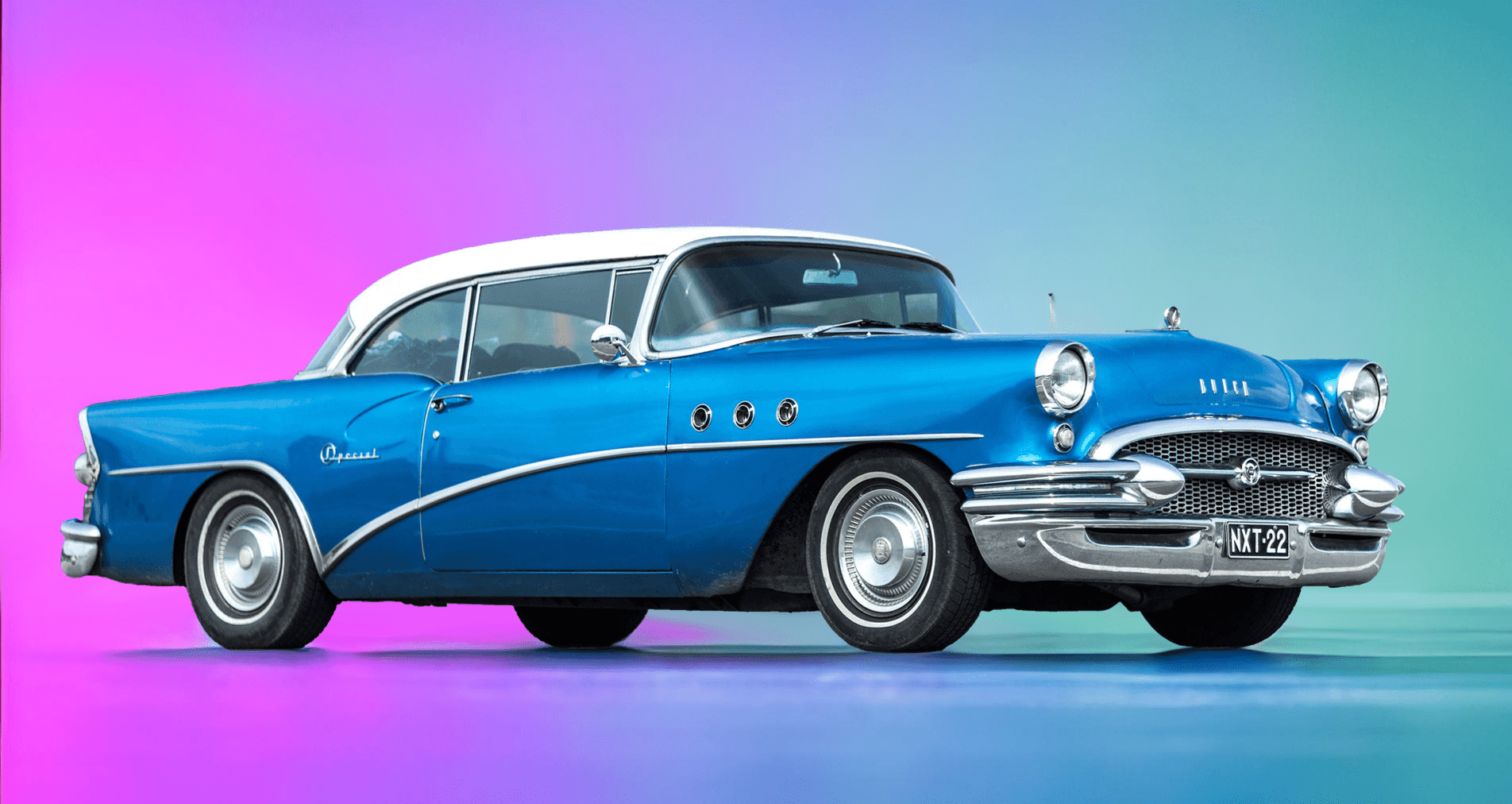
At 24GenAI, the function of writing Text on the image is just the beginning of what you can accomplish. Whether adding a catchy slogan to a product photo or creating a heartfelt caption for a personal snapshot, 24GenAI makes it simple, intuitive, and professional. But why stop there? Once you've added Text, explore the endless possibilities our platform offers. Want your new Text to pop against a clean background? Remove the original backdrop or swap it for a custom AI-generated design that matches your style. Ensure perfection by resizing or cropping the entire image to fit social media posts, banners, or e-commerce platforms. Need to highlight specific elements in your creation? You can adjust focus, enhance details, or even layer objects with precision—all without the complexity of traditional graphic tools. With 24GenAI, you’re not limited to adding Text. The exact state-of-the-art AI that simplifies writing text also transforms your entire editing experience. Personalize marketing materials, elevate presentation visuals or elevate your creative projects—all free. Unleash your creativity today with 24GenAI!





At 24GenAI, the function of writing Text on the image is just the beginning of what you can accomplish. Whether adding a catchy slogan to a product photo or creating a heartfelt caption for a personal snapshot, 24GenAI makes it simple, intuitive, and professional. But why stop there? Once you've added Text, explore the endless possibilities our platform offers. Want your new Text to pop against a clean background? Remove the original backdrop or swap it for a custom AI-generated design that matches your style. Ensure perfection by resizing or cropping the entire image to fit social media posts, banners, or e-commerce platforms. Need to highlight specific elements in your creation? You can adjust focus, enhance details, or even layer objects with precision—all without the complexity of traditional graphic tools. With 24GenAI, you’re not limited to adding Text. The exact state-of-the-art AI that simplifies writing text also transforms your entire editing experience. Personalize marketing materials, elevate presentation visuals or elevate your creative projects—all free. Unleash your creativity today with 24GenAI!





At 24GenAI, the function of writing Text on the image is just the beginning of what you can accomplish. Whether adding a catchy slogan to a product photo or creating a heartfelt caption for a personal snapshot, 24GenAI makes it simple, intuitive, and professional. But why stop there? Once you've added Text, explore the endless possibilities our platform offers. Want your new Text to pop against a clean background? Remove the original backdrop or swap it for a custom AI-generated design that matches your style. Ensure perfection by resizing or cropping the entire image to fit social media posts, banners, or e-commerce platforms. Need to highlight specific elements in your creation? You can adjust focus, enhance details, or even layer objects with precision—all without the complexity of traditional graphic tools. With 24GenAI, you’re not limited to adding Text. The exact state-of-the-art AI that simplifies writing text also transforms your entire editing experience. Personalize marketing materials, elevate presentation visuals or elevate your creative projects—all free. Unleash your creativity today with 24GenAI!






At 24GenAI, the function of writing Text on the image is just the beginning of what you can accomplish. Whether adding a catchy slogan to a product photo or creating a heartfelt caption for a personal snapshot, 24GenAI makes it simple, intuitive, and professional. But why stop there? Once you've added Text, explore the endless possibilities our platform offers. Want your new Text to pop against a clean background? Remove the original backdrop or swap it for a custom AI-generated design that matches your style. Ensure perfection by resizing or cropping the entire image to fit social media posts, banners, or e-commerce platforms. Need to highlight specific elements in your creation? You can adjust focus, enhance details, or even layer objects with precision—all without the complexity of traditional graphic tools. With 24GenAI, you’re not limited to adding Text. The exact state-of-the-art AI that simplifies writing text also transforms your entire editing experience. Personalize marketing materials, elevate presentation visuals or elevate your creative projects—all free. Unleash your creativity today with 24GenAI!





At 24GenAI, the function of writing Text on the image is just the beginning of what you can accomplish. Whether adding a catchy slogan to a product photo or creating a heartfelt caption for a personal snapshot, 24GenAI makes it simple, intuitive, and professional. But why stop there? Once you've added Text, explore the endless possibilities our platform offers. Want your new Text to pop against a clean background? Remove the original backdrop or swap it for a custom AI-generated design that matches your style. Ensure perfection by resizing or cropping the entire image to fit social media posts, banners, or e-commerce platforms. Need to highlight specific elements in your creation? You can adjust focus, enhance details, or even layer objects with precision—all without the complexity of traditional graphic tools. With 24GenAI, you’re not limited to adding Text. The exact state-of-the-art AI that simplifies writing text also transforms your entire editing experience. Personalize marketing materials, elevate presentation visuals or elevate your creative projects—all free. Unleash your creativity today with 24GenAI!
Diverse Capabilities
24GenAI provides a wide range of image manipulation and enhancement features designed to help you produce high-quality images for your business needs.
Elimination of backgrounds
In seconds, 24GenAI deletes backgrounds from various file formats, such as JPG, PNG, and WEBP, providing you with polished images suitable for your upcoming needs.
Creation of backdrop
With 24GenAI, positioning your product within any imagined environment becomes possible. Just outline the desired scene, and the AI will craft the ideal setting for you.
Information graphics
Using 24GenAI, you can incorporate text, symbols, and creative components into your visuals. You'll also obtain a product card that's completely prepared for deployment.
Tailored designs
Upload a photo to 24GenAI and employ it as a blueprint to forge a new product visual that replicates the essence and appearance of the initial one.
Assorted items
Accelerate your workflow by simultaneously creating visuals for numerous products in 24GenAI. It is ideal for extensive ranges or sets of products.
Modification tool
Refine your visuals using 24GenAI's editing tools. These tools allow you to modify and refresh particular areas, alter product placements, and even boost background quality as needed.
Preferred selections
Store your top designs in the favorites area of 24GenAI and apply the same configurations for upcoming image generations.
Group operations
Use 24GenAI’s batch operations to handle numerous pictures simultaneously. Mark, save, add to favorites, or remove multiple images in one go.







What users are saying about 24GenAI