Transparent background in one click
Instantly remove backgrounds from any image, keeping only the object you need—fast, precise, and ready to use.
Service for effortless transparent background creation

Unlock the power of 24GenAI — a cutting-edge image editing tool powered by AI. Effortlessly enhance, refine, and transform your images—no expertise needed! With its versatile features, 24GenAI allows you to do it all: remove backgrounds, resize without losing quality, crop, rotate, and more. Designed for professionals and beginners, this user-friendly tool delivers powerful edits in just a few clicks—no design skills are needed!
Say goodbye to tedious, time-consuming tasks. With 24GenAI, removing or transforming a background has never been faster or easier. Our AI does all the heavy lifting, delivering consistent, quality results in seconds. Stop worrying about manual adjustments — focus on your projects while we handle the precision work for you.
24GenAI supports virtually all image types and formats so that you can work with JPEG, PNG, WEBP, and more files. Our tool effortlessly processes any input, letting you upload and edit your images hassle-free. Flexibility and convenience are at the heart of what we offer.
Achieve professional-grade results that meet your expectations every time. Whether you’re working on e-commerce product photos, personal projects, or website assets, 24GenAI ensures stunning visuals. Transform any photo and effortlessly make the background transparent on an image online. Experience the future of image editing with our AI-powered platform.
Results of image processing
How to make a transparent background on an image
Creating a transparent background for any image has never been easier. With 24GenAI, you can transform your visuals in just a few clicks — no design skills or complex tools required. Our AI-powered solution handles the entire process, delivering professional-grade results in seconds. Say goodbye to tedious editing and hello to seamless, high-quality transparency.
Enhance your photos effortlessly in 4 steps with 24GenAI
API for Business
Integrating 24GenAI with your existing systems is a breeze thanks to the API, giving you access to all our robust functionalities.
Transform your images with ease
Designed for everyone: a perfect solution tailored to your needs
Got questions? We’ve got answers!
Here are the most common questions our users ask. If you can’t find what you need, our support team is always happy to help.
More than just 24GenAI: unleash creativity beyond background transparency
When you're done using 24GenAI to make a transparent background on an image, the possibilities don't stop there. Imagine uploading product photos for an online store but realizing they need more—maybe scaling them to the perfect dimensions for a website banner or adjusting them to maintain quality across devices. With advanced resizing tools, 24GenAI ensures your images retain their crisp, professional look no matter the size.
Diverse Capabilities
24GenAI provides a wide range of image manipulation and enhancement features designed to help you produce high-quality images for your business needs.









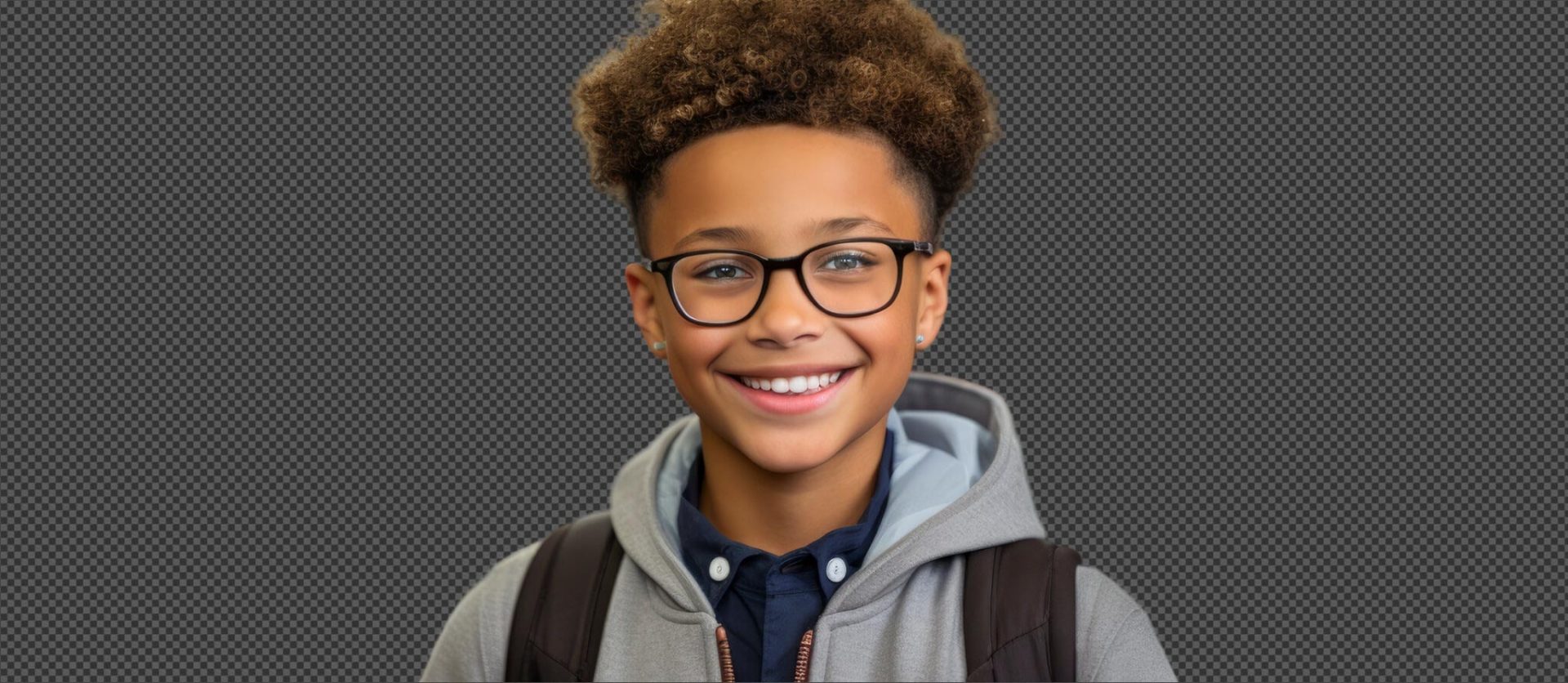
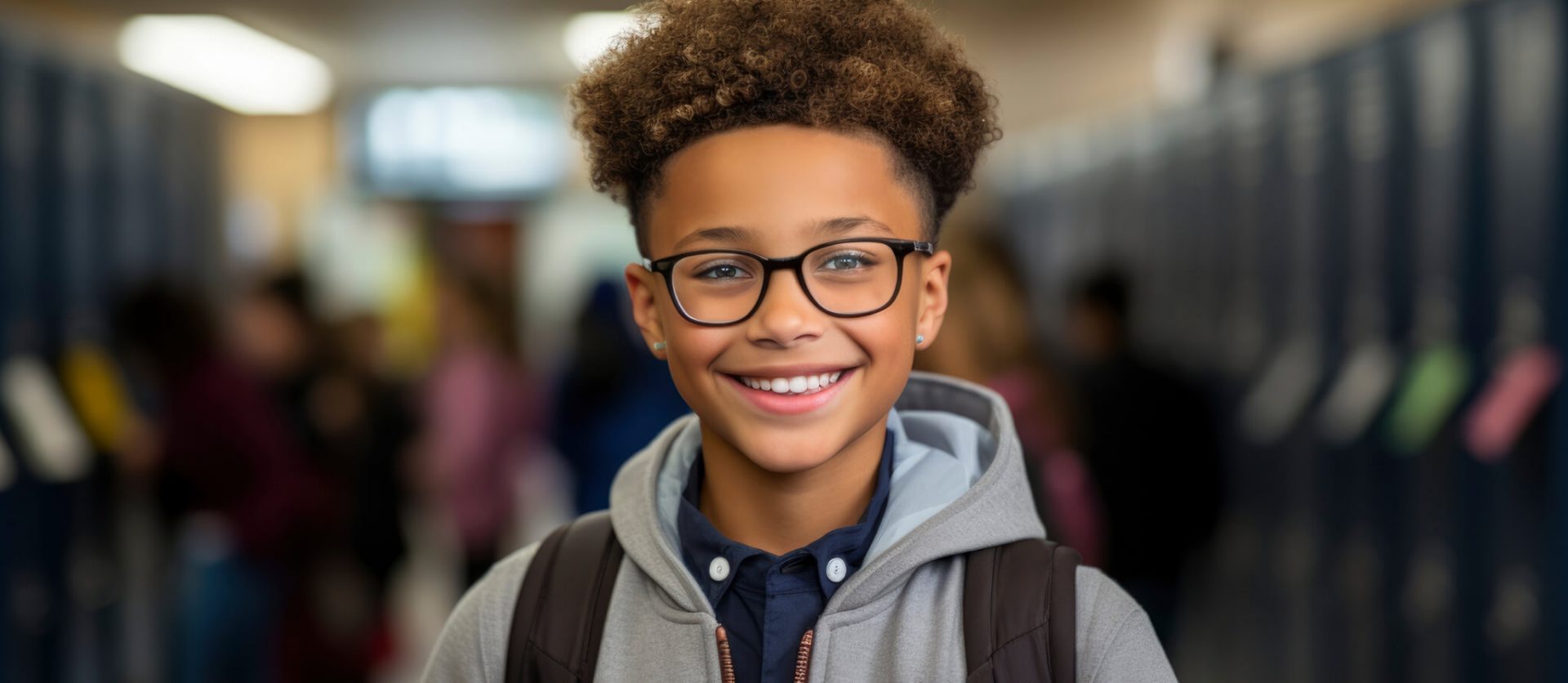








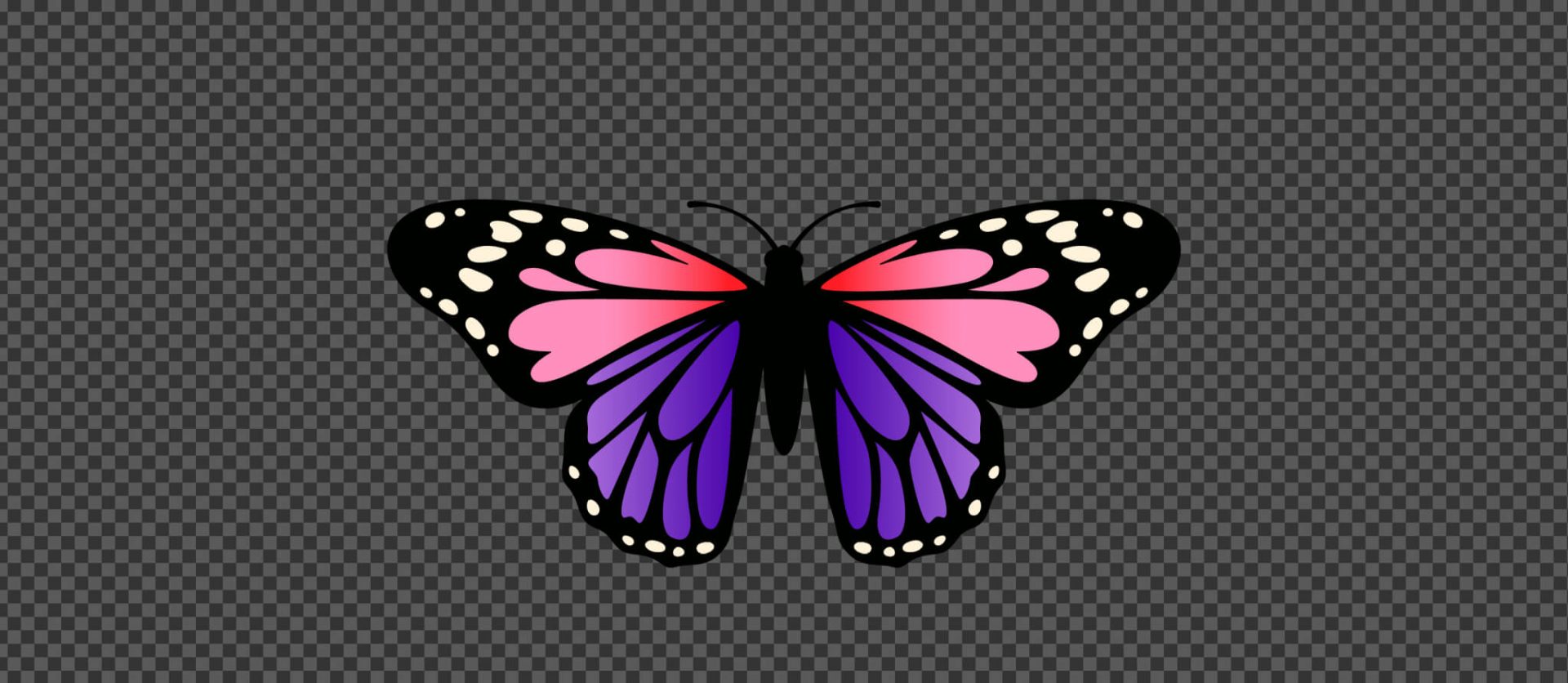












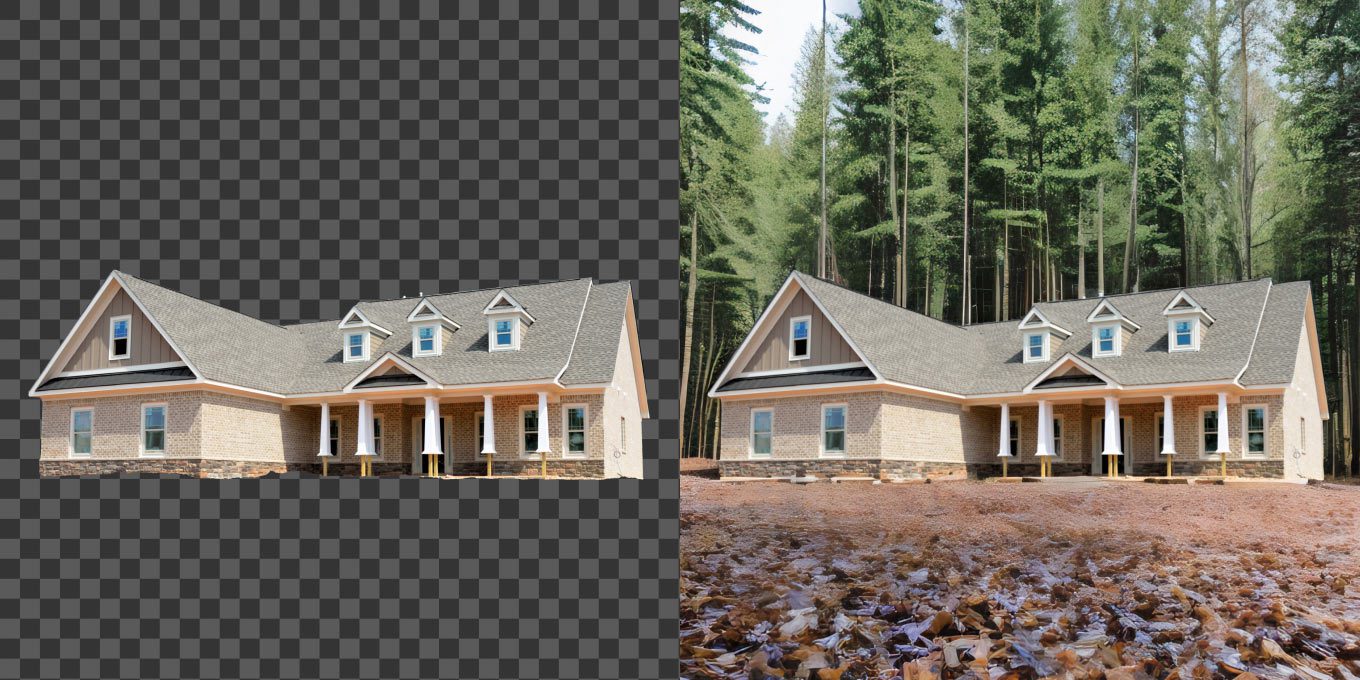
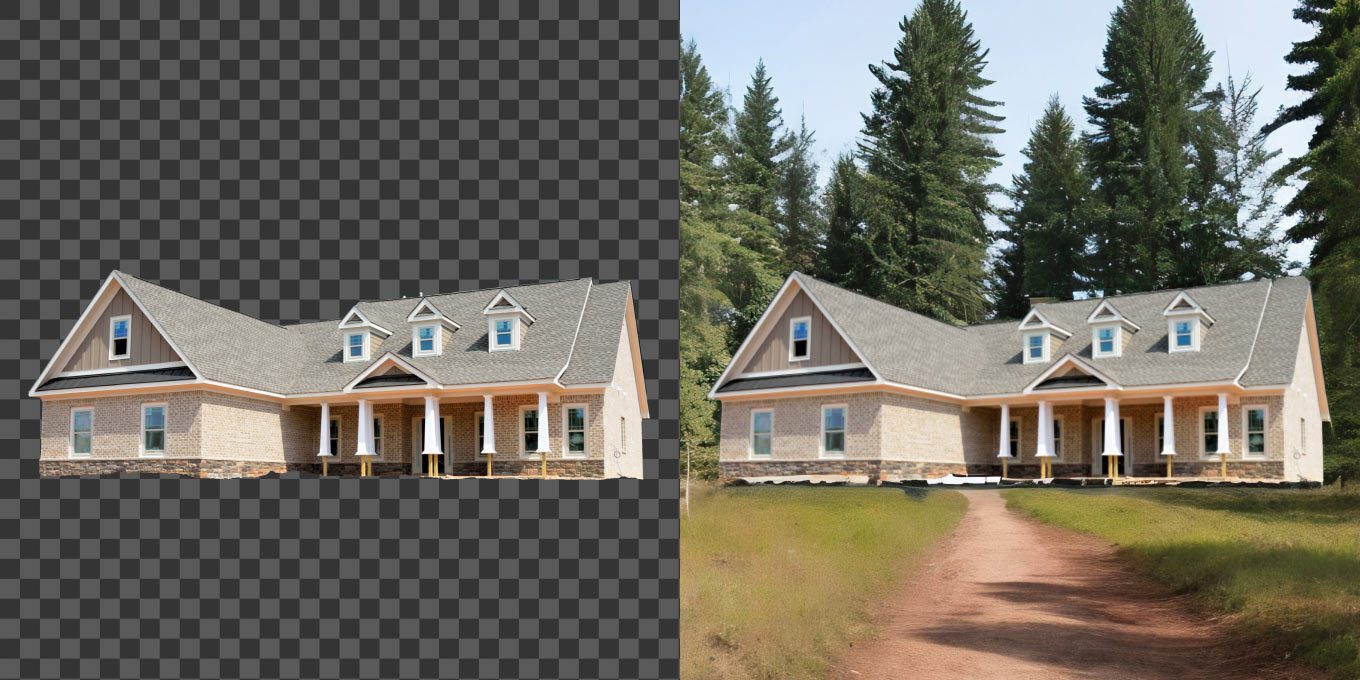
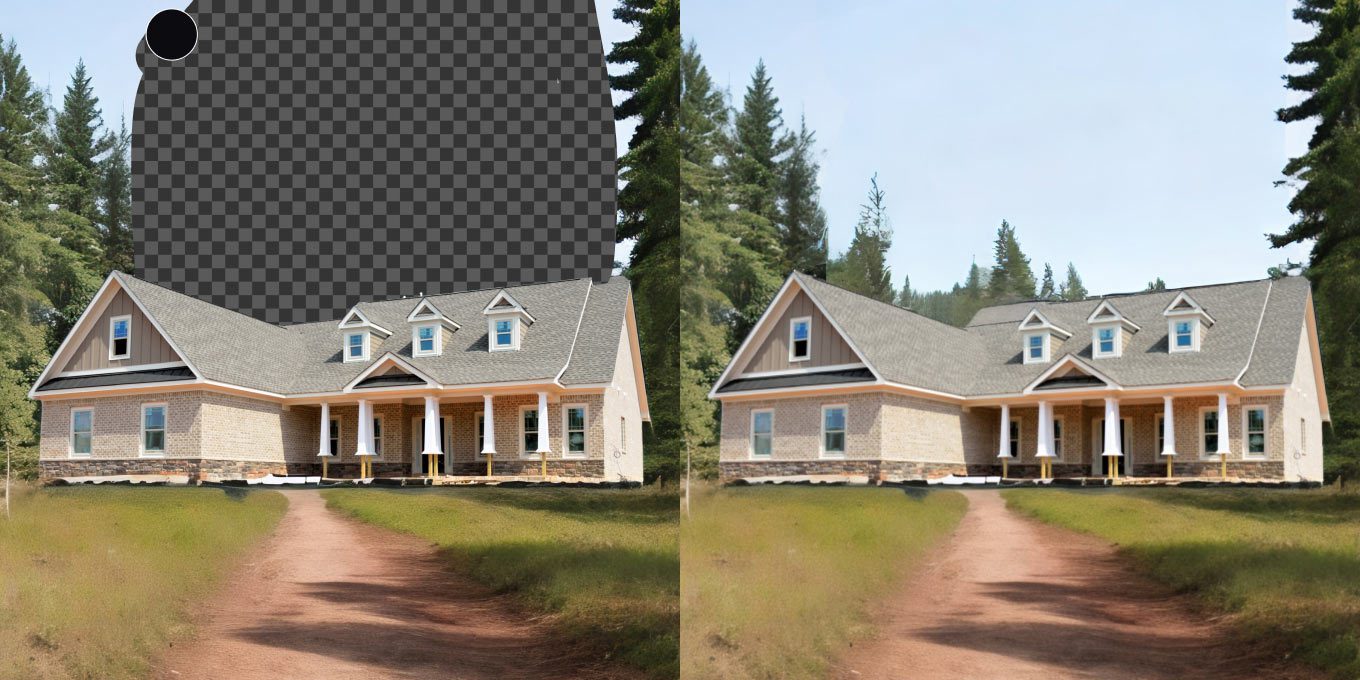










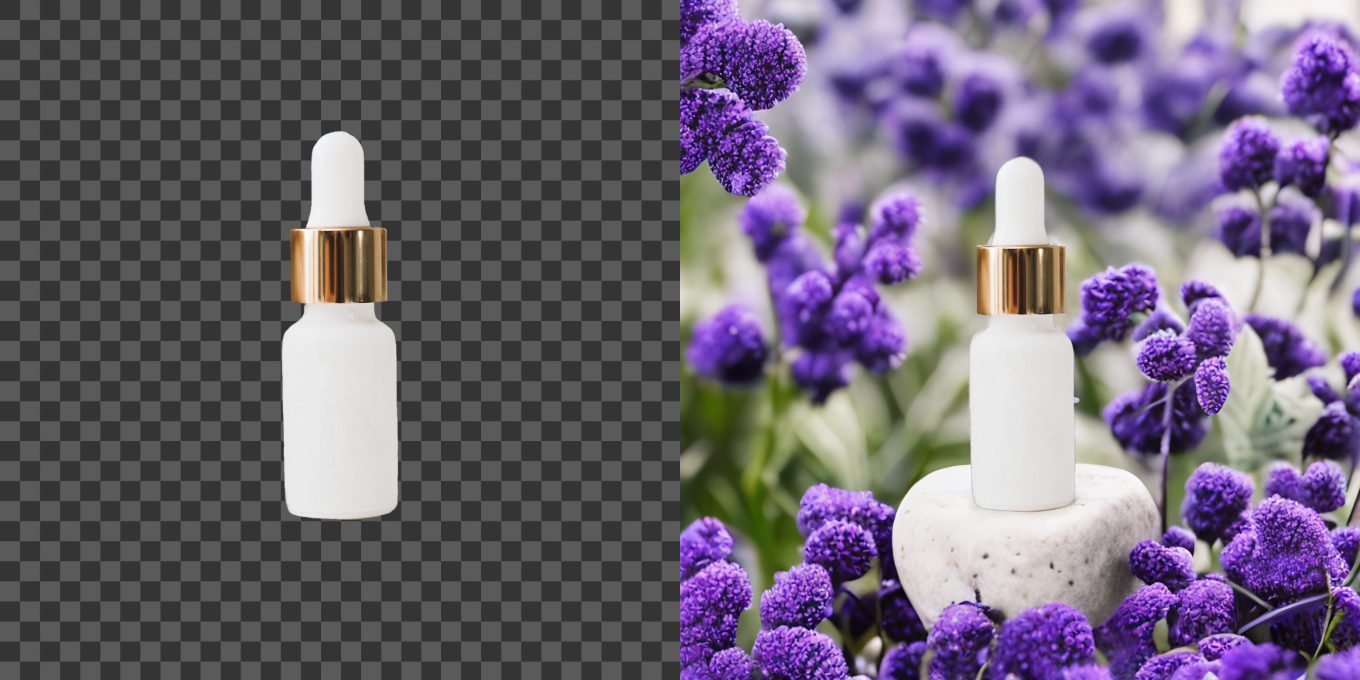


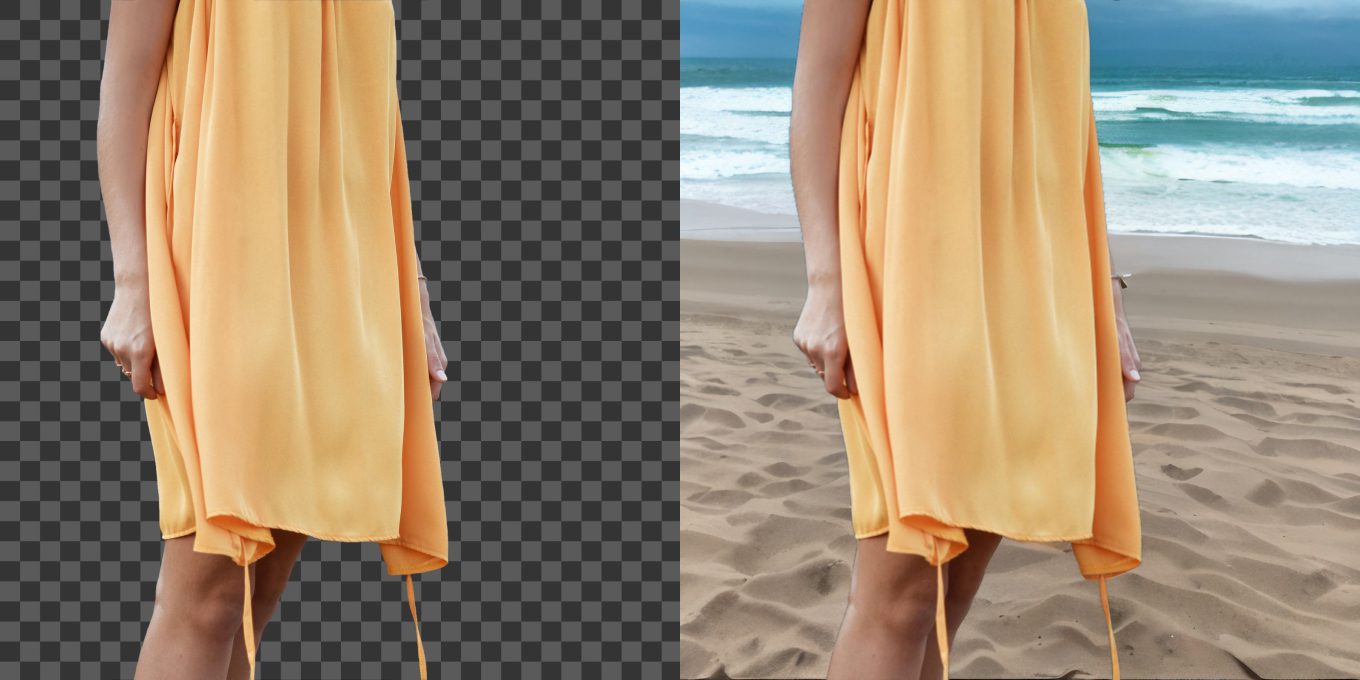











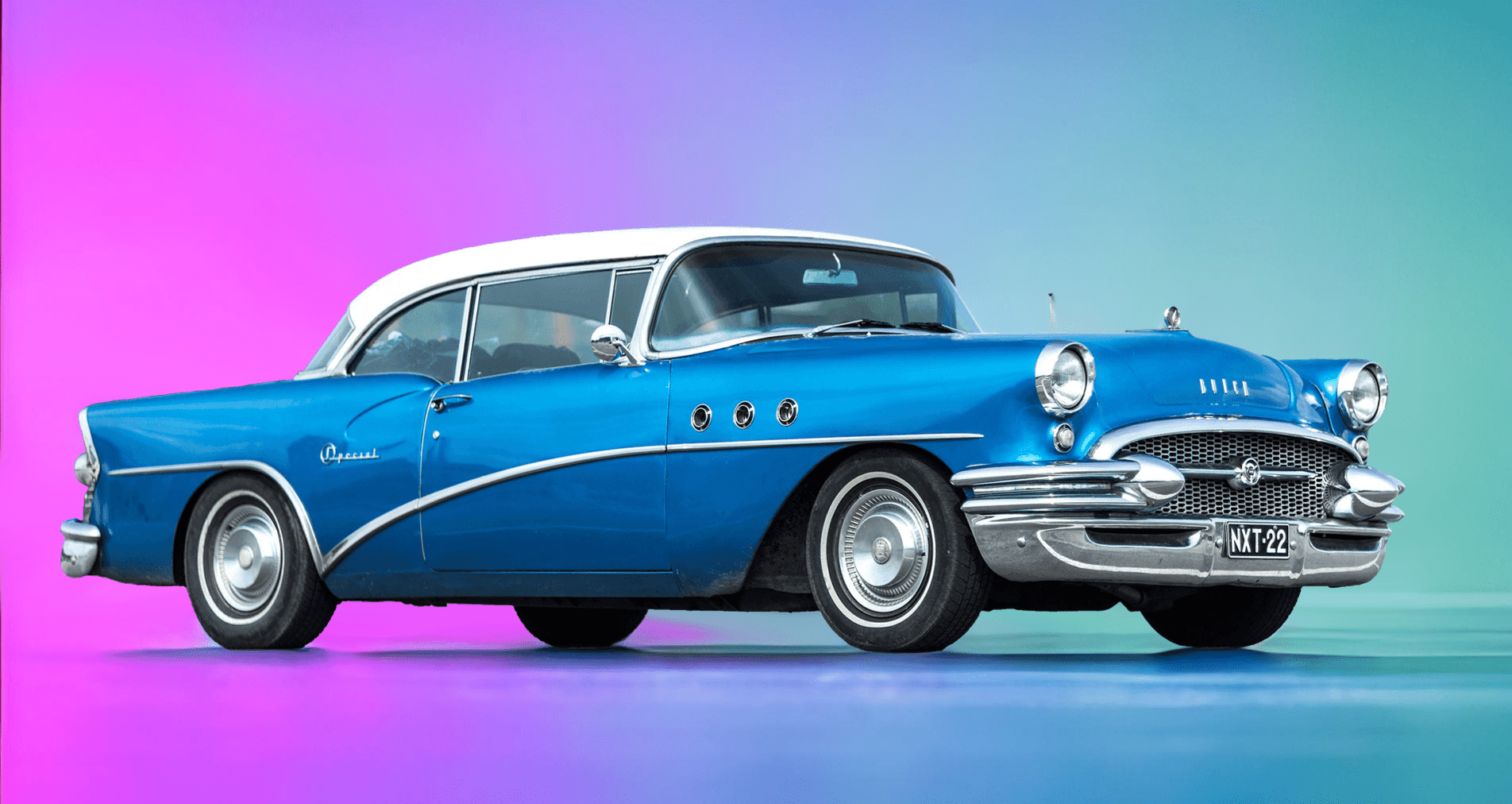





















What users are saying about 24GenAI