Adding an orange background to any image
24GenAI will add an orange background to any of your images.
A service for effortlessly adding an orange background to your images

24GenAI is a cutting-edge image editing tool powered by artificial intelligence. It empowers users to transform images effortlessly—whether resizing, cropping, adjusting aspect ratios, or replacing backgrounds. AI does all the heavy lifting with just a few clicks, making complex edits simple and accessible, even for those without technical expertise. It’s the ultimate all-in-one solution for editing needs.
Save time and elevate your workflow with 24GenAI. Instead of grappling with manual tweaks, let AI seamlessly add an orange background to your image or perform precise adjustments. It’s fast, accurate, and highly efficient, allowing you to focus your energy elsewhere while delivering perfect results.
No worries about file compatibility—24GenAI supports all major image formats, whether JPEG, PNG or even less common extensions. Upload your photo, no matter its size or format, and let the tool work its magic in seconds.
With 24GenAI, your final image is guaranteed to shine. Whether you’re crafting a professional product shot, a design piece, or a polished personal photo, tools like making an orange background on the image ensure vibrant, high-quality outcomes every time. Give it a try and elevate your visuals to new heights!
Results of image processing
How to make an orange background on the image online
Looking to give your photos a vibrant orange background without the hassle of complicated tools? With 24GenAI, you can transform the background of any image into a stunning orange hue in just seconds. Our powerful AI-driven platform makes the entire process effortless, fast, and professional — no design skills required. Whether you’re preparing product images, updating personal photos, or enhancing visuals for presentations, 24GenAI is here to help you get stunning results with minimal effort.
Enhance your photos effortlessly in 4 steps with 24GenAI
API for Business
Integrating 24GenAI with your existing systems is a breeze thanks to the API, giving you access to all our robust functionalities.
Transform your images with ease
Designed for everyone: a perfect solution tailored to your needs
Got questions? We’ve got answers!
Here are the most common questions our users ask. If you can’t find what you need, our support team is always happy to help.
More than "Make an orange background on the image" with 24GenAI
Everything you need to work with images and more.
Diverse Capabilities
24GenAI provides a wide range of image manipulation and enhancement features designed to help you produce high-quality images for your business needs.


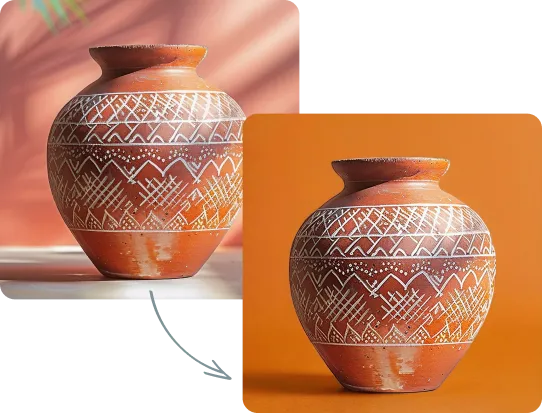



























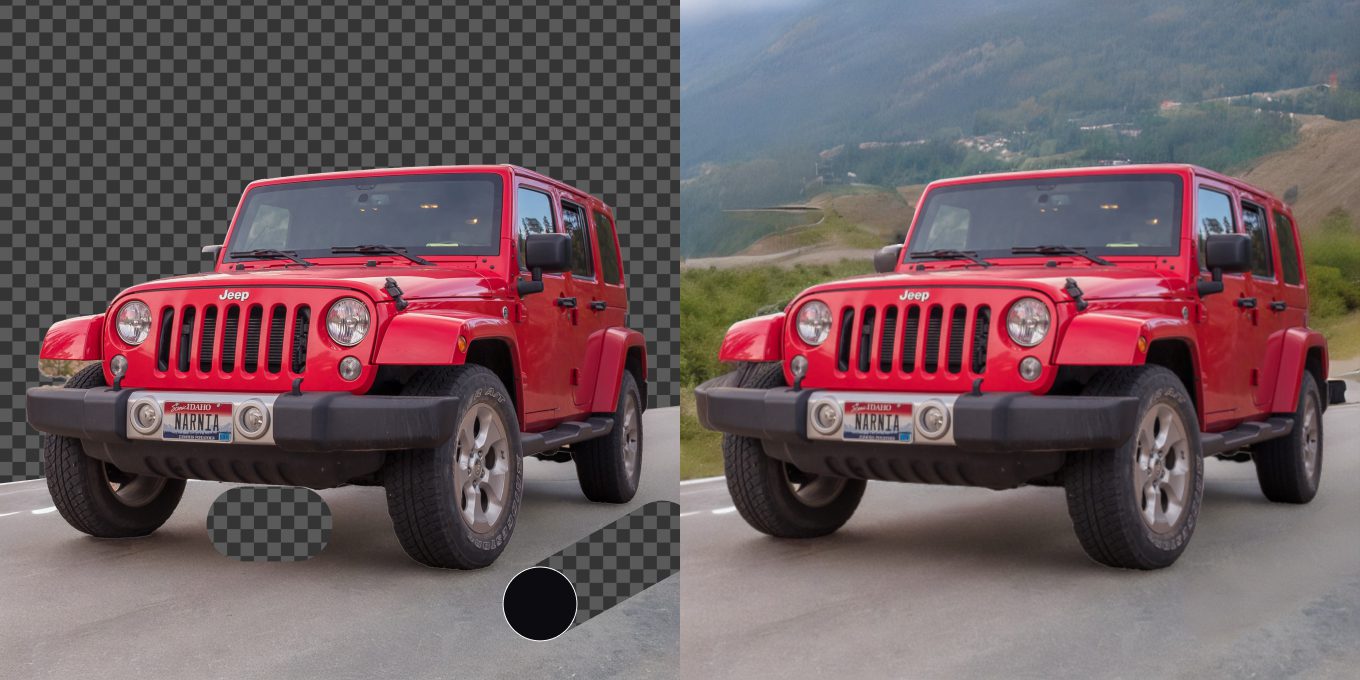

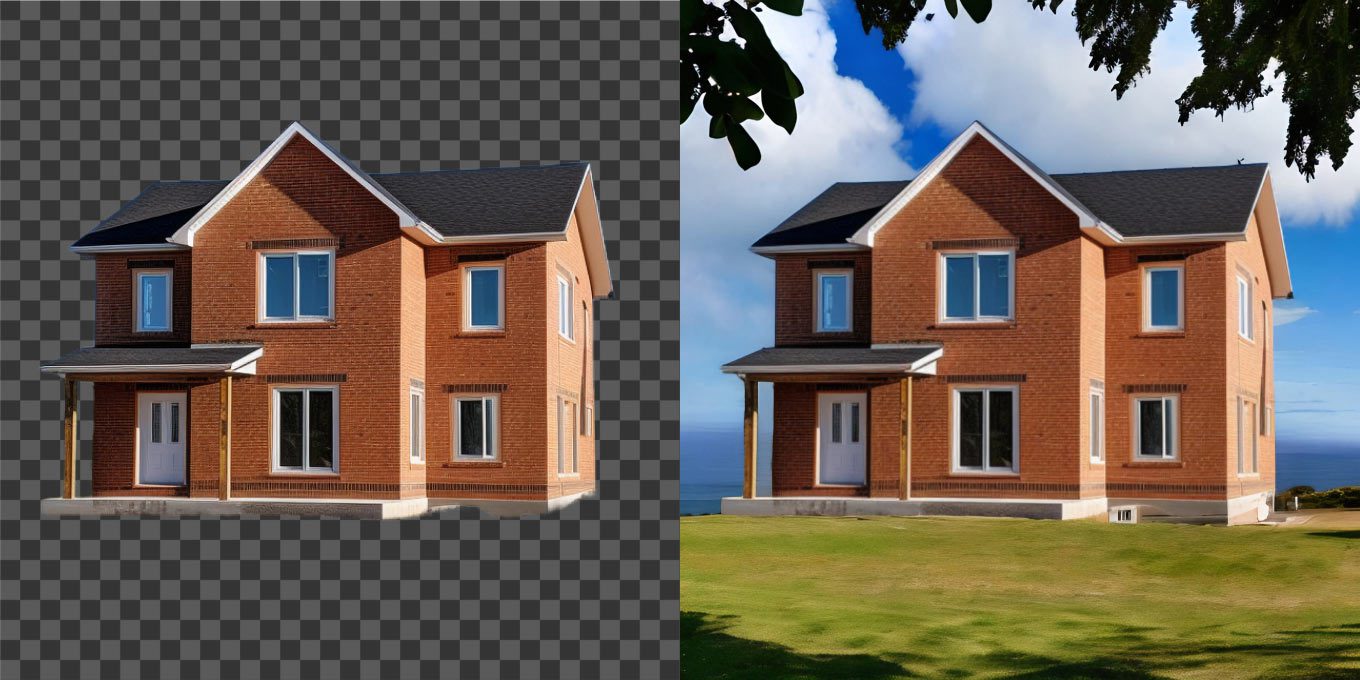











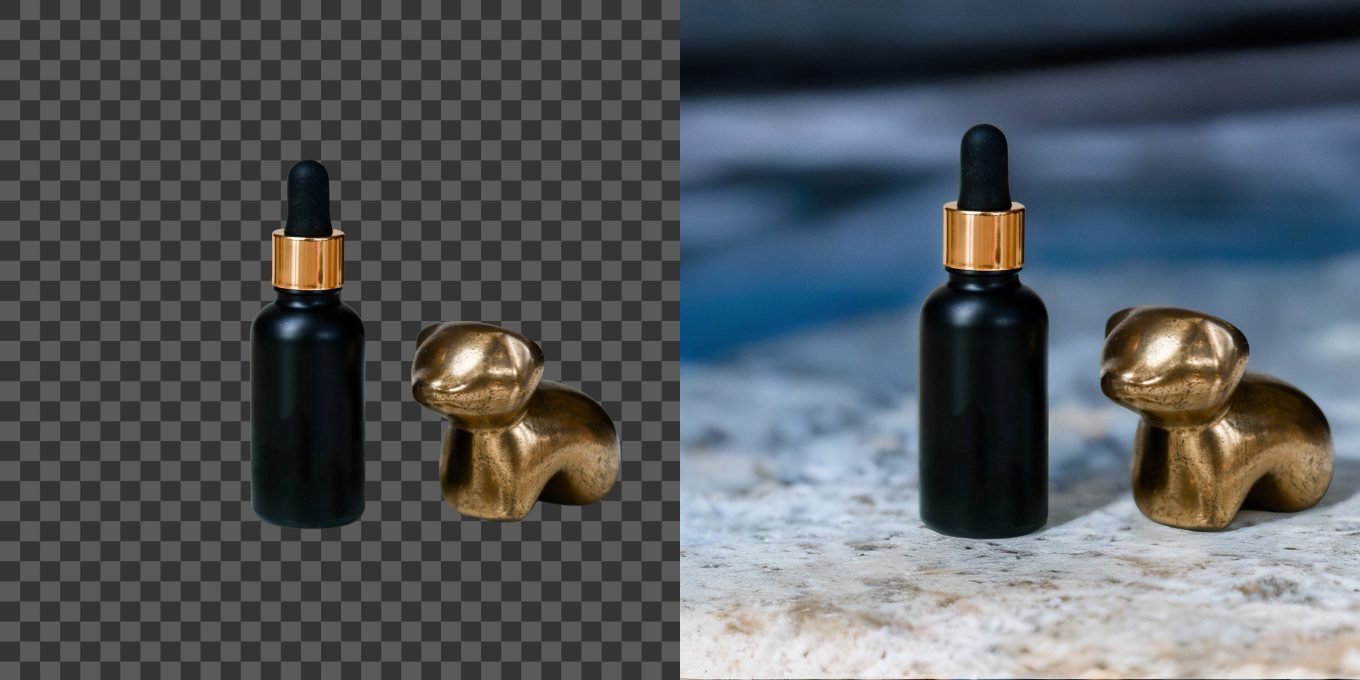
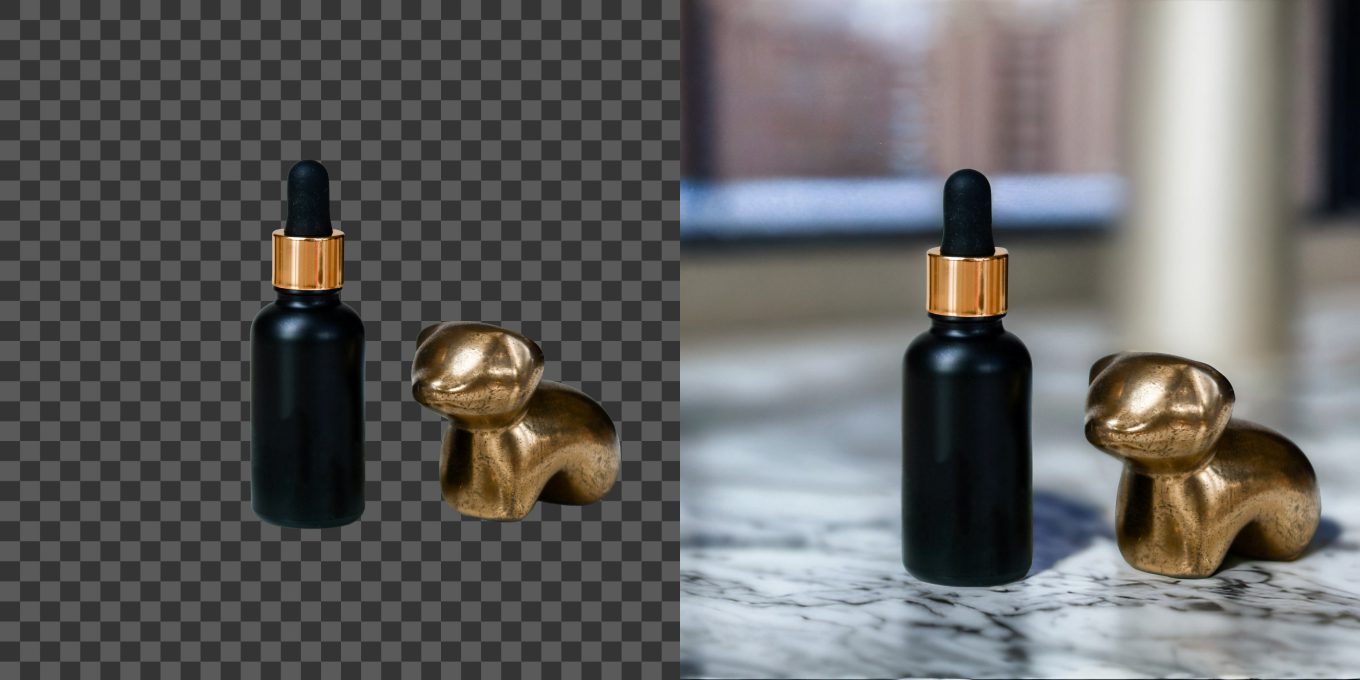


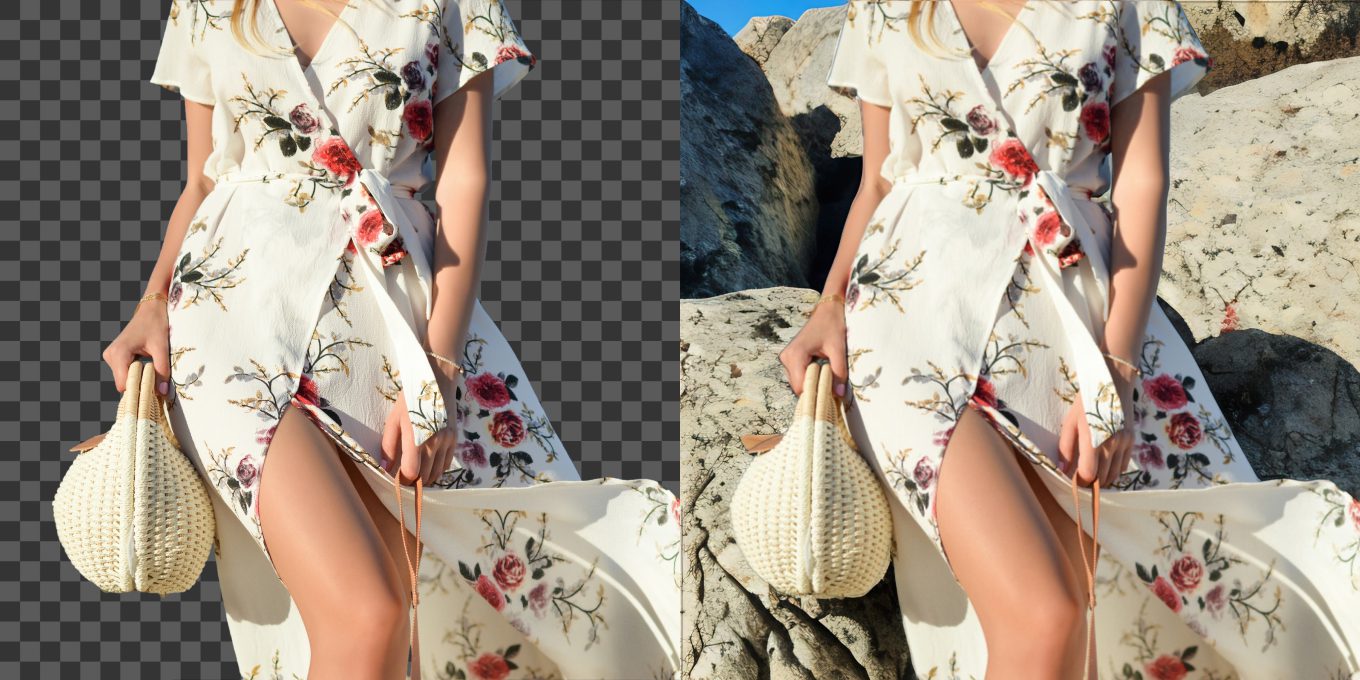

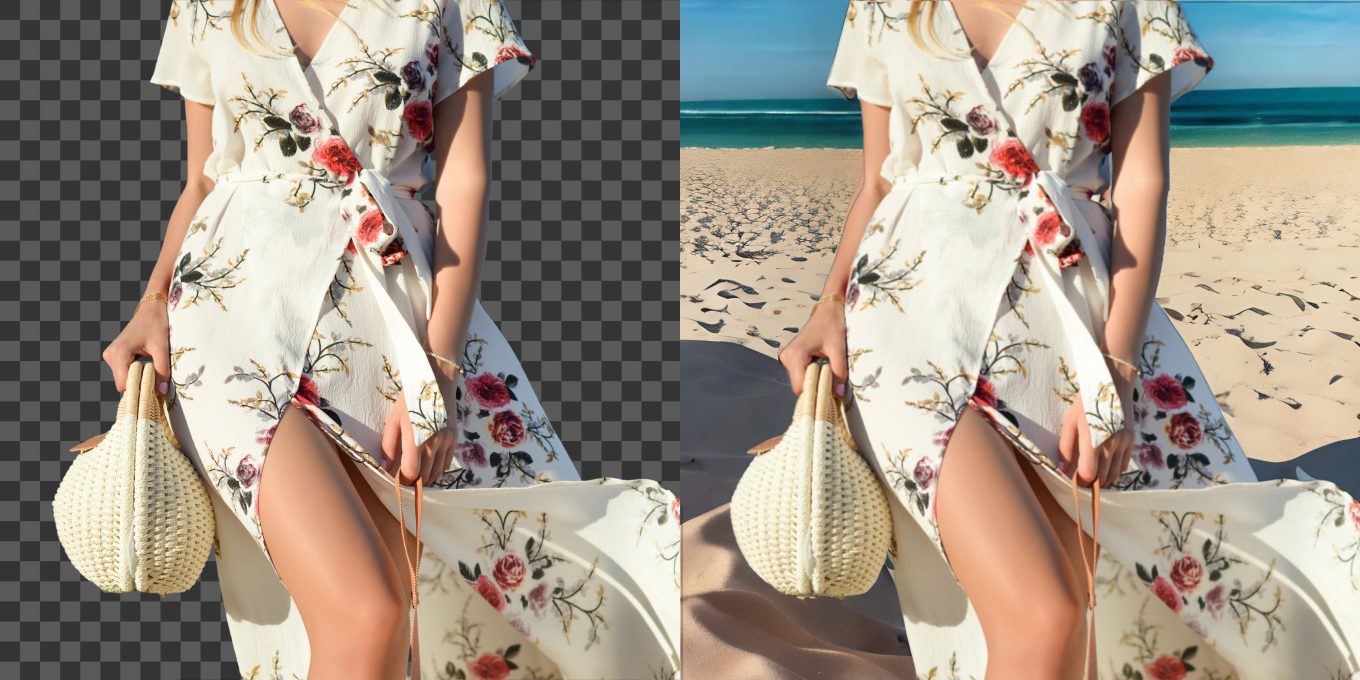









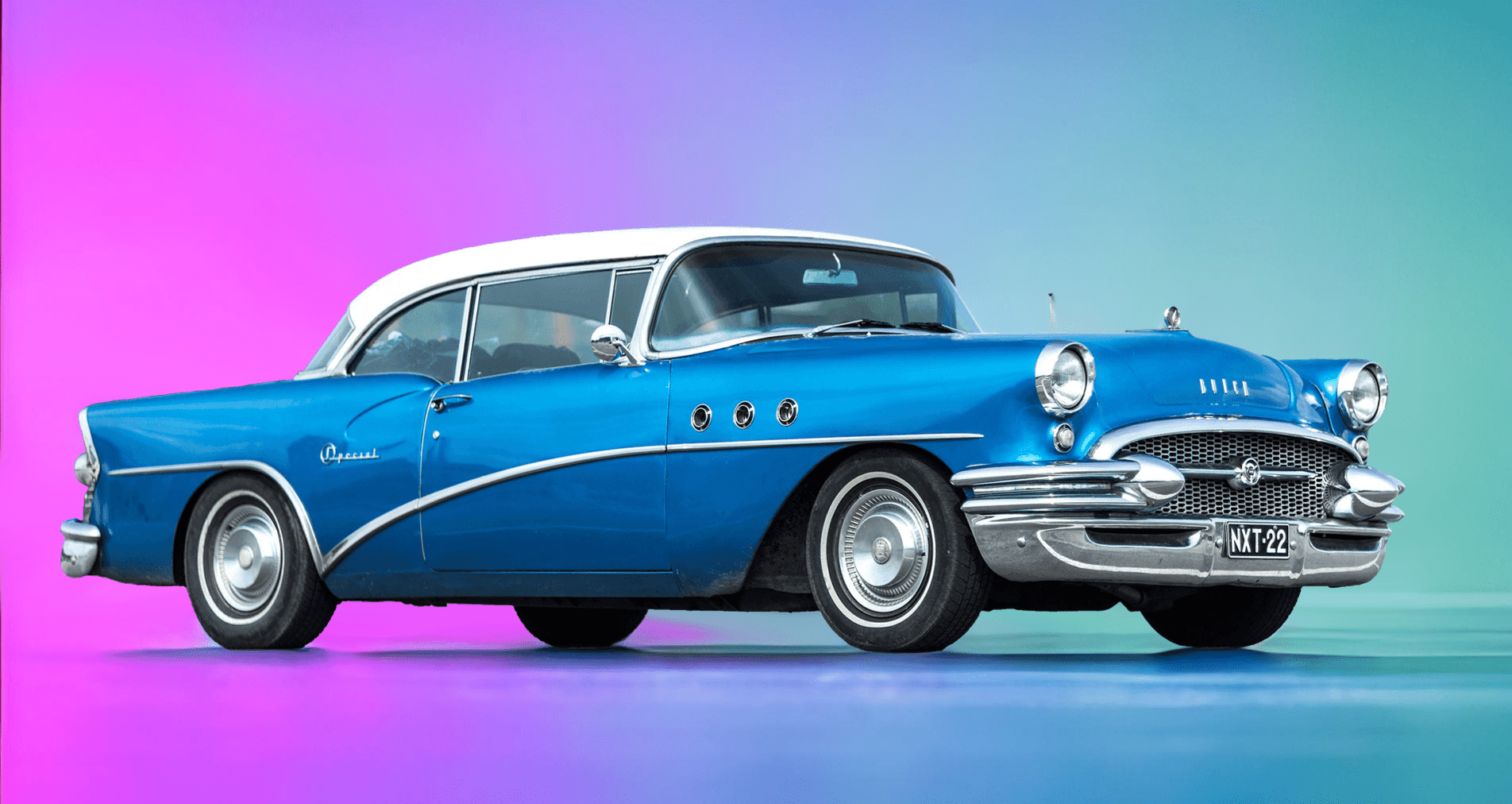





















What users are saying about 24GenAI